InspectionXpert 2.0 SP8.1
by Sathish Kasilingam, on Apr 24, 2019 1:14:20 PM
Enhancements
- Based on customer feedback (you can submit yours in the ideas portal) we've moved the ability to make balloons and other objects transparent to the main color options.
- DWG files open much faster than before. In the past a 780 MB file could take 10 minutes to load, now it's down to 2 minutes.
- InspectionXpert will now remember the last saved or last opened directories and the last monitor used if the PC has multiple monitors connected.
- Creo DRW file display has been improved to more closely match how they look when opening in Creo. Support for extraction of DRW files has also been improved.
Bug Fixes
- There have been bug fixes to the Net-Inspect v5 integration that improve the overall functionality of exporting inspection reports and ballooned PDFs from InspectionXpert to Net-Inspect.
- Problems opening project files from older versions of InspectionXpert have been resolved, you can now open files created in older versions of InspectionXpert 2.0.
- You can now turn off automatic copying notes to the comments cell by unchecking the CAMS box in Options.
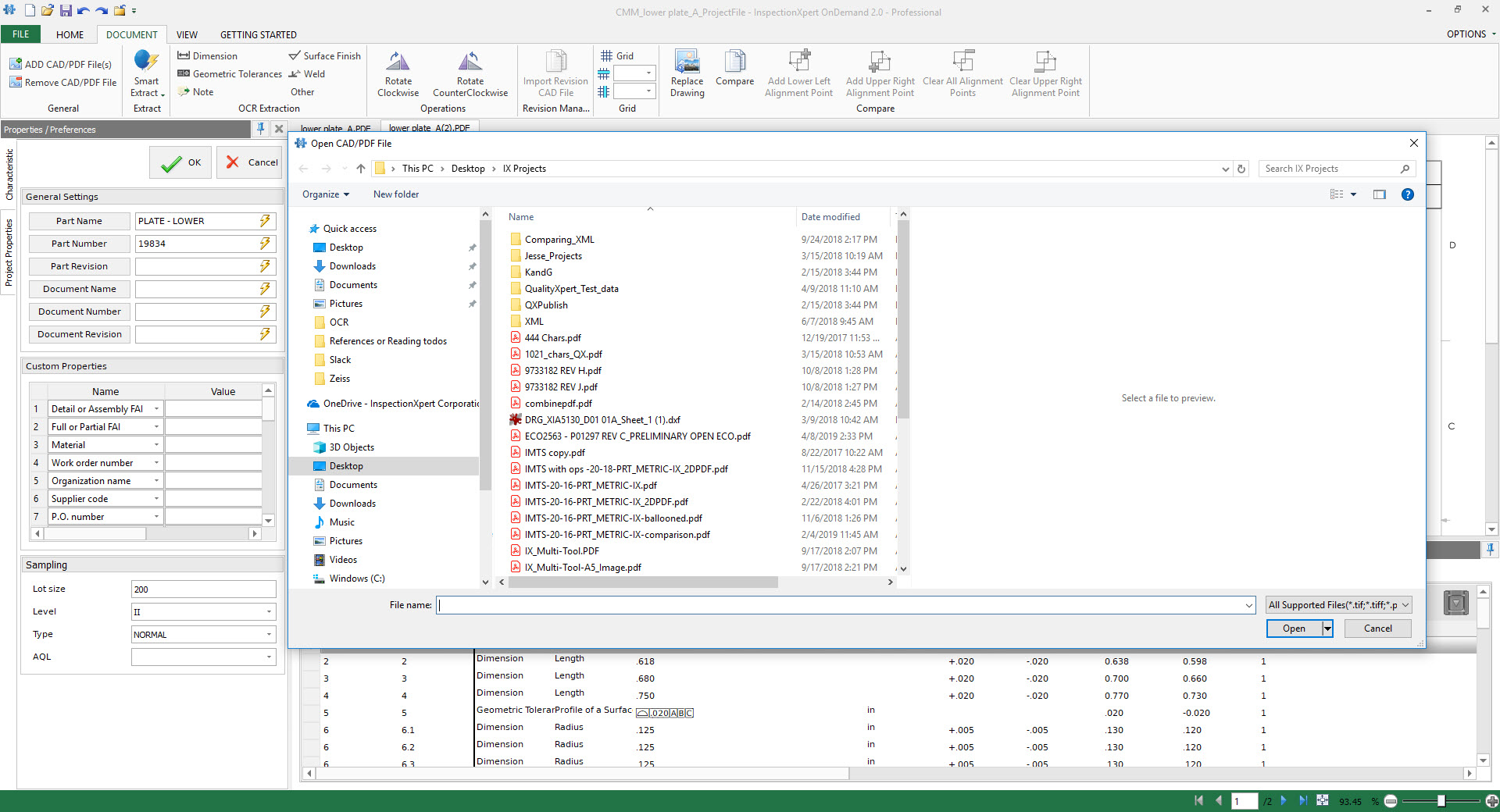
InspectionXpert will now remember the last saved or last opened directories and the last monitor used if the PC has multiple monitors connected.
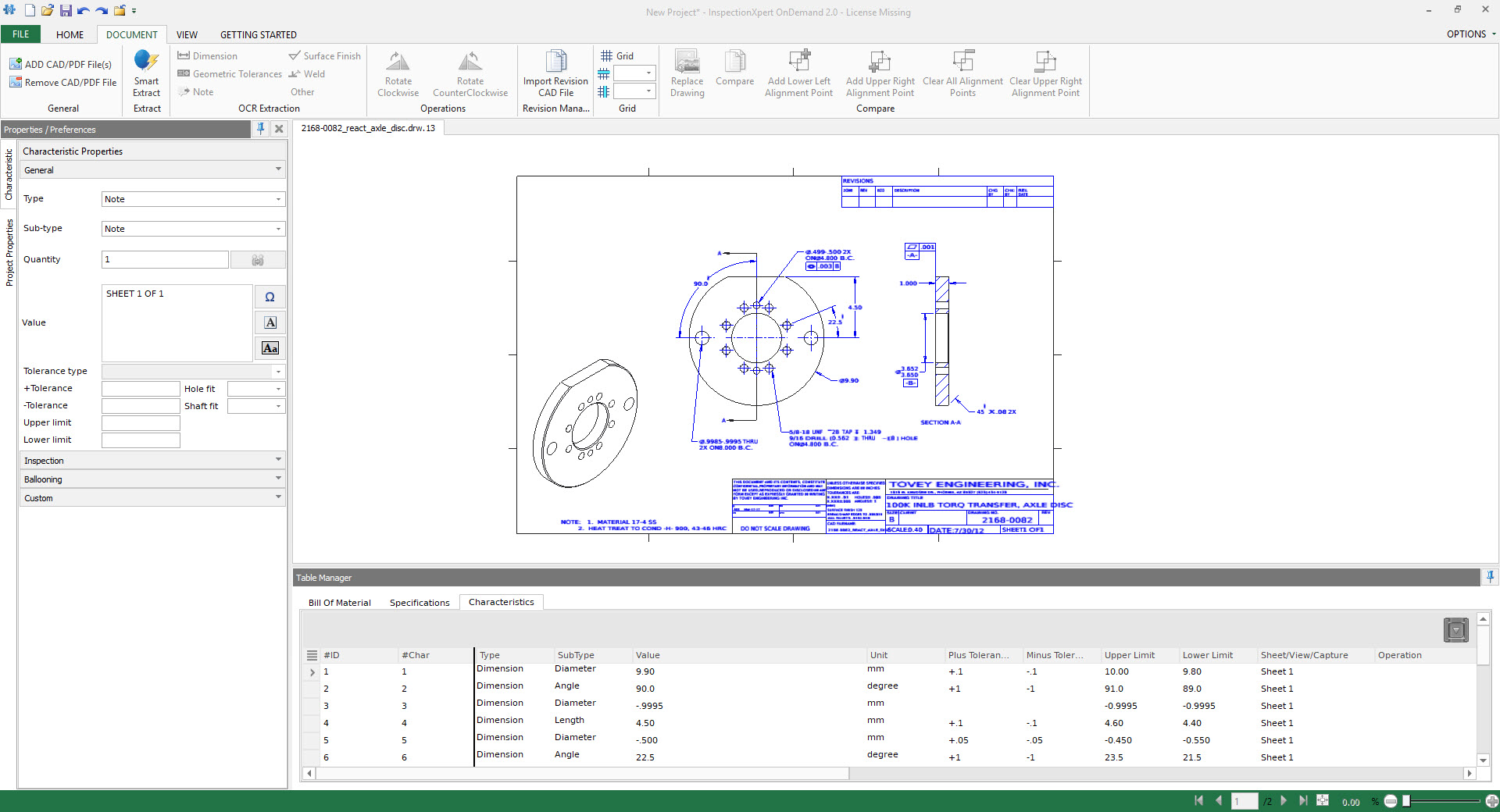
Creo DRW file display has been improved to more closely match how they look when opening in Creo
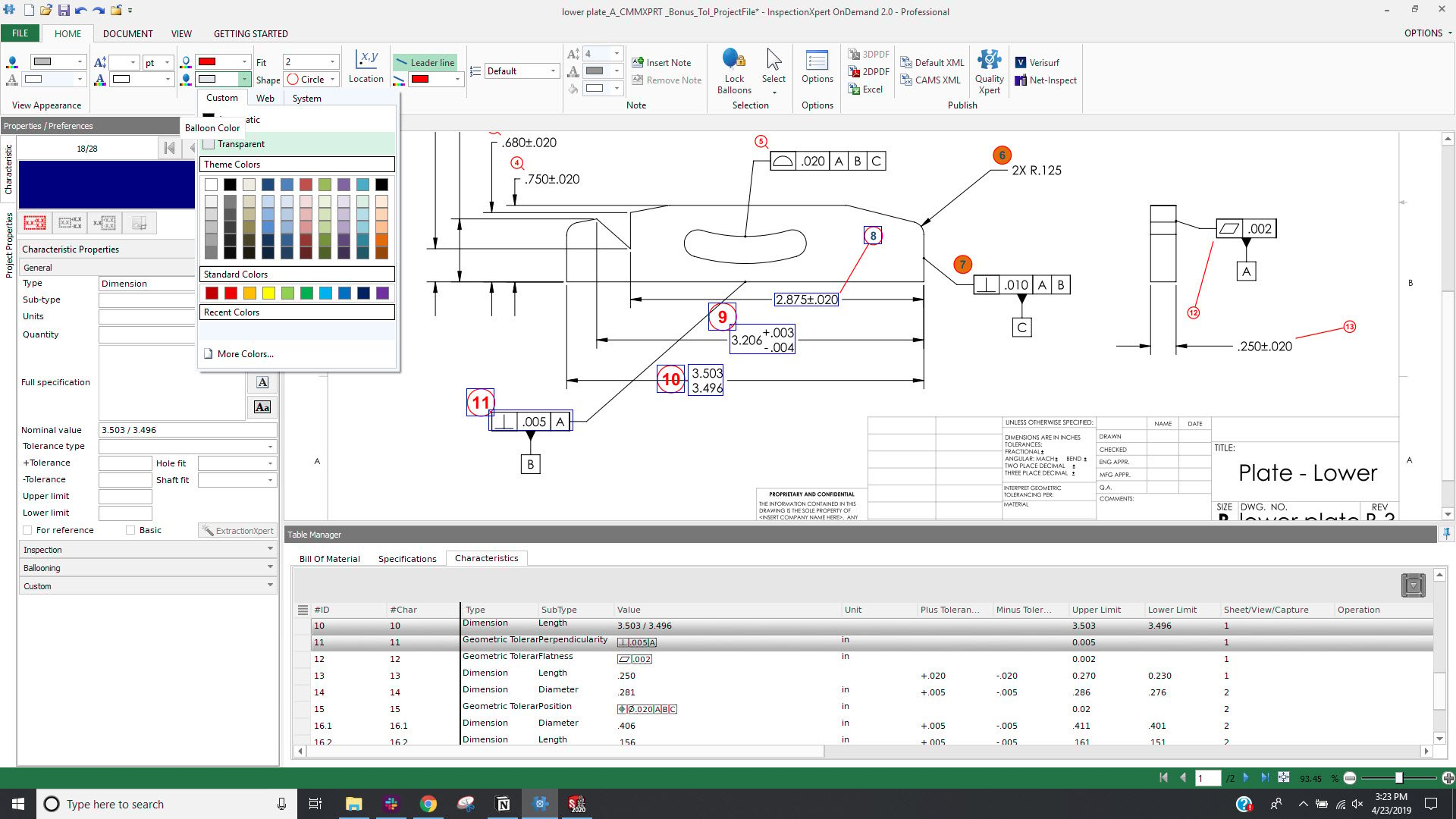
We've moved the ability to make balloons and other objects transparent to the main color options.

